原完美解决 pecl install swoole扩展安装提示openssl无法安装的错误
摘要:很多人在安装Swoole扩展时,大部分采用 pecl 进行安装,可有时会遇到,openssl扩展安装失败的提示:error "Enable openssl support, require openssl library." 或者 fatal error: 'openssl/ssl.h' file not found
安装swoole扩展命令:
pecl install swoole
接下来会有以下安装提示:
enable openssl support? [no] :
openssl是用于开启SSL 支持,很多要么输入yes要么输入no,可以输入yes 之后就开始编译了,结果发现报错了:
error "Enable openssl support, require openssl library."
意思就是说你开启 openssl,常规路径下没有找到,需要你手动指定 openssl 库的路径。
fatal error: 'openssl/ssl.h' file not found
这个意思是你没有加 openssl 库的路径或者指定 openssl 库的路径不对,缺少头文件。
那么在 pecl 安装的时候怎么开启添加这个路径呢?
我们可以在 yes 后面跟上路径参数:
#这里要替换你本地openss的路径--with-openssl-dir=/usr/local/opt/openssl@1.1
mac系统可以通过下面命令查看:
brew info opensslFor compilers to find openssl@1.1 you may need to set:export LDFLAGS="-L/usr/local/opt/openssl@1.1/lib"export CPPFLAGS="-I/usr/local/opt/openssl@1.1/include"
最后的效果如下:
enable openssl support? [no] : yes --with-openssl-dir=/usr/local/opt/openssl@1.1
这样就可以编译成功,最后查看下:
php --ri swooleSwoole => enabledAuthor => Swoole Team <team@swoole.com>Version => 4.7.1Built => Sep 11 2021 16:58:27coroutine => enabled with boost asm contextkqueue => enabledrwlock => enabledsockets => enabledopenssl => OpenSSL 1.1.1l 24 Aug 2021dtls => enabledhttp2 => enabledpcre => enabledzlib => 1.2.11brotli => E16777225/D16777225async_redis => enabled
可以查看到openssl已经安装成功了!
扩展知识
swoole 编译参数
通用参数
—enable-openssl
启用 SSL 支持
使用操作系统提供的 libssl.so 动态连接库
—with-openssl-dir
启用 SSL 支持并指定 openssl 库的路径,需跟上路径参数,如: —with-openssl-dir=/opt/openssl/
—enable-http2
开启对 HTTP2 的支持
依赖 nghttp2 库。在 v4.3.0 版本后不再需要安装依赖,改为内置,但仍需要增加该编译参数来开启 http2 支持
—enable-swoole-json
启用对 swoole_substr_json_decode 的支持
依赖 json 扩展,v4.5.7 版本可用
—enable-swoole-curl
启用对 SWOOLE_HOOK_NATIVE_CURL 的支持
v4.6.0 版本可用。如果编译报错 curl/curl.h: No such file or directory,请查看安装问题
—enable-cares
启用对 c-ares 的支持, 一个C语言的异步DNS解析库
依赖 c-ares 库,v4.7.0 版本可用。如果编译报错 ares.h: No such file or directory,请查看安装问题
特殊参数
如无历史原因不建议启用
—enable-mysqlnd
启用 mysqlnd 支持,启用 Coroutine\MySQL::escapse 方法。启用此参数后,PHP 必须有 mysqlnd 模块,否则会导致 Swoole 无法运行。
依赖 mysqlnd 扩展
—enable-sockets
增加对 PHP 的 sockets 资源的支持。开启此参数,Swoole\Event::add 就可以添加 sockets 扩展创建的连接到 Swoole 的事件循环中。
Server 和 Client 的 getSocket() 方法也需要依赖此编译参数。
依赖 sockets 扩展,v4.3.2 版本后该参数的作用被削弱了,因为 Swoole 内置的 Coroutine\Socket 可以完成大部分事情
Debug 参数
生产环境不可以启用
—enable-debug
打开调试模式。使用 gdb 跟踪需要在编译 Swoole 时增加此参数。
—enable-debug-log
打开内核 DEBUG 日志。(Swoole 版本 >= 4.2.0)
—enable-trace-log
打开追踪日志,开启此选项后 swoole 将打印各类细节的调试日志,仅内核开发时使用
PHP 编译参数
—enable-swoole
静态编译 Swoole 扩展到 PHP 中
此选项是在编译 PHP 而不是 Swoole 时使用的
手机扫码阅读,舒服~